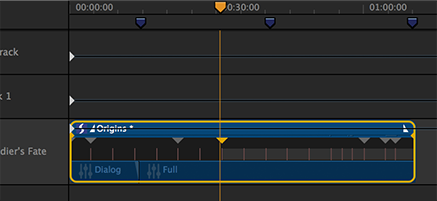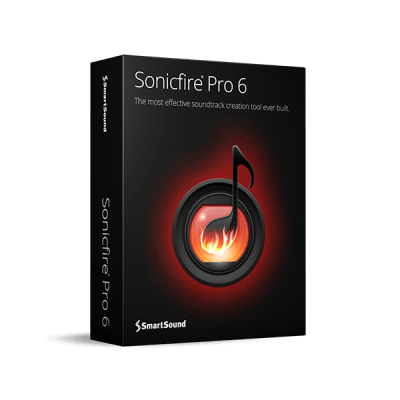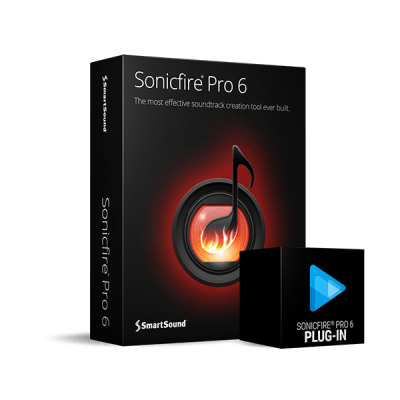Adjusting a soundtrack to get exactly the right feel is what SmartSound's Sonicfire Pro Variations is all about. Each track - based upon the length of time you set and comes with multiple variations or different ways that the track is put together. Simply, these are different sequences of different parts of the music (i.e. verse, chorus, bridge becoming chorus, bridge, verse). Love the sound but would like to tweak it just a bit? Try a new variation with all the flexibility you need.
Simple pop-up menus will display a set of alternative arrangements for any length you enter, up to four seconds and above. These alternate arrangements give you incredible options for defining how the music flows with your video and managing how the various sections of the track play through your scene.
Need more intensity early in the scene? Select the Variation with the later, more intense sections of the track oriented earlier - this level of control is only a pop-up menu selection away.
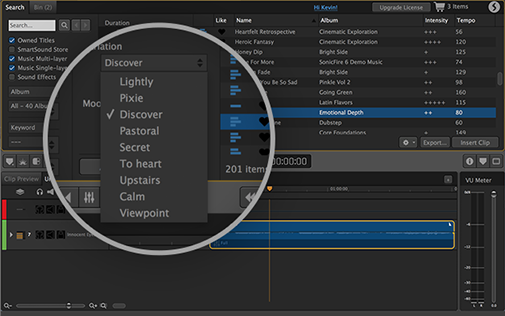
Alternate Arrangements have a very powerful secondary benefit. When combined with Sonicfire Pro 6's Mood Mapping technology, these two technologies used together, can create strikingly different versions of the track, so different that often the track itself sounds like a completely different track. This is why SmartSound’s library is equivalent to other libraries with hundreds of thousands of tracks and is available at the touch of a button and under your complete creative control.
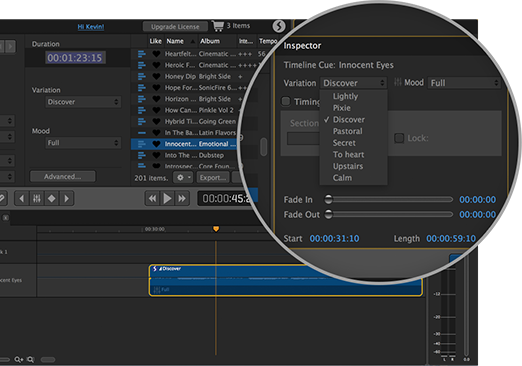
Whether in the Search window or the Inspector, simply choose the pop-up menu labelled “Variation”. At most, the track lengths you will typically see have several options at any length. Audition them and choose the one that reflects the ebb and flow of your scene the best. You will be amazed at the variety and power this gives you to tailor the music to your scene.
Additionally, when used along with Mood Mapping technology, Variations with Mood Mapping can be used to help you build or decrease the music’s intensity over the length of the scene.