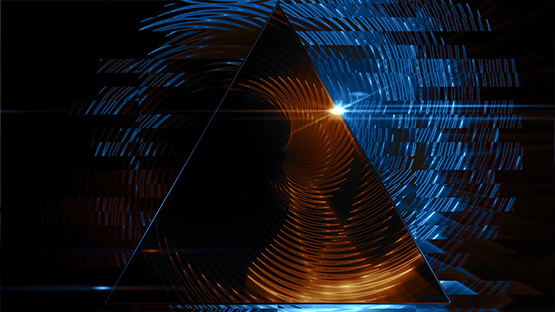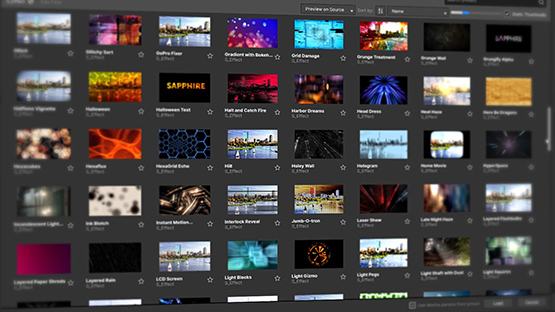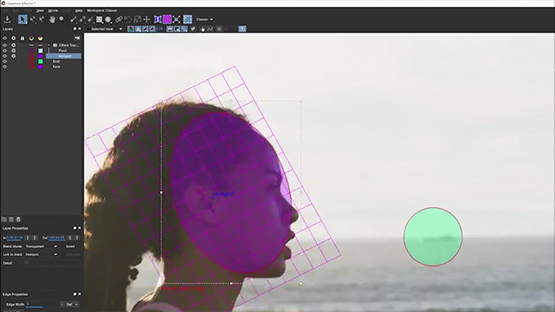Sapphire plugins let you create stunning organic looks unmatched by any host native effect tools. Key features include over 270 effects and 3000+ presets, a powerful Effect and Transition Builder, and integrated tracking and masking with the Academy Award-winning Mocha. Sapphire’s superior image quality, control, and render speed offers massive time-savings — allowing creatives to focus on what matters most, delivering an impact that keeps audiences coming back.
- New Host! Sapphire for Photoshop
- New Effect! Sapphire ColorFuse
- New Functionality! Mocha Splines in UltraZap
- New Presets! 350+ new and curated presets
- Improved LensFlare Designer! Featuring 5 brand new and over 40 revitalized flares
- Faster Renders! NVIDIA CUDA 11 support for Ampere cards, improved support for Adobe After Effects Multi-Frame Rendering, and optimized performance for native processing on Apple M1 hardware
Sapphire 2022 adds new host support for Adobe Photoshop — and it’s FREE to all Sapphire 2022 users! Featuring 270+ resolution independent and non-destructive effects built into a one-of-a-kind nodal based effects compositor. Photoshop artists will delight at 3000+ easily searchable presets organized by name, type, or intended use. Sapphire Photoshop has the same extensive parameter set as Sapphire plugins, giving artists complete control over every aspect of an effect.
Anything created with Sapphire Photoshop can be shared with Sapphire supported hosts including VEGAS Pro, Adobe Premiere Pro, Blackmagic Resolve, Avid Media Composer, Foundry’s Nuke, and many others. Sapphire Photoshop is fully GPU-accelerated with CUDA and Metal support and features native support for Apple M1 processors.
Meet the brand new Sapphire effect: S_ColorFuse! Create cinematic color grades with ease using the one-of-a-kind Sapphire LUT effect. Combine up to three LUTs in different combinations and opacities for limitless choices or choose from one of 50 included presets.
Transfer looks between host applications, no LUTs needed — all the info is stored in the S_ColorFuse preset. Maintain accurate color representation by setting the host application colorspace and LUT colorspace (produced in accordance with OCIO standards). S_ColorFuse is fully GPU-accelerated with CUDA and Metal support and renders natively on Apple M1 processors.
S_UltraZap now takes advantage of Sapphire's built-in Mocha planar tracking and spline-based tools. Easily drive electrifying animations by creating tracked splines inside Sapphire’s Mocha interface or importing projects created in Mocha Pro or Mocha AE.
All supported hosts now have access to the many advanced UltraZap features previously only available in Adobe After Effects. Whether you’re enhancing a simple logo or diving into a complex VFX shot, the combo of Mocha splines with UltraZap opens up a world of creative possibilities.
The 2022 release features 300+ new curated presets across all Sapphire effects. Each new preset is designed with today’s artists in mind and delivers excellence in form and function. Many older presets have been deprecated and replaced by new modern versions.
Sapphire 2022 features faster speeds and shorter render times in Adobe After Effects with improved support for multi-frame rendering. On average, Sapphire renders are more than 20% quicker with MFR. Individual results can vary based on many factors (CPU, comp size, bit depth, etc).

Shot missing something? Add lighting effects and beautiful lens flares.
Lens flares, rays, glows, glints, bokeh effects, streaks, light leaks, flashbulbs, and more.

High-quality lens distortions and photorealistic blurs.
Camera shakes, rack defocuses, lens whacking, z-blurs, edge aware blurs, beauty effects, and more.

A wide variety of ways to add high production value to any project.
Film effects, glitches, pixel sorts, vignettes, film grains, retro TV and film looks, kaleidos, auto-paints, and more.

Auto-animating transitions from classic to modern and mind bending time effects.
Many custom dissolves and wipes, film rolls, hyper pulls, swish pans, feedback effects, time averaging, trails, and more.
Sapphire is built for the pros. Its suite of over 270 effects features image processing algorithms that produce Hollywood’s highest-quality results.
Each Sapphire effect is GPU-accelerated for faster rendering with NVIDIA CUDA technology for Windows and Linux, and Apple’s Metal technology for macOS, along with native support for M1-powered Macs. Look no further if you’re a professional artist looking to create an array of stunning visuals with blazing speeds.
Sapphire effects are loved for a beautifully designed and carefully laid out top-down parameter workflow often structured with a guided order of operations. The user-friendly experience — paired with a uniform naming structure and speedy workflow — makes it easy for editors and artists to start creating gorgeous effects.
Sapphire also features a large online library of tutorials to teach you about the effects or provide you with inspiration on what to create next!
Say goodbye to keyframing with Academy Award-winning integrated Mocha tracking. Mocha’s rock-solid planar tracking is included within every Sapphire effect. Drive effect parameters like Sapphire Lens Flare position data or isolate an area with a tracked mask on an effect like Sapphire Glow or Sapphire Blur.

Work faster and smarter with Sapphire — a powerful and proven VFX solution that seamlessly integrates into any pipeline. Easily scale up your rendering output when needed with Sapphire background renders with identical CPU fallbacks.
Choose how your facility licenses with flexible options including floating virtual machine licensing servers or monthly subscriptions. Access personalized customer support 7 days a week or browse an online library of help documentation for any technical needs.
- Operating system:
- macOS: 10.14 or higher
- Windows: Windows 10 & 11
- Linux: Red Hat Enterprise Linux 7 & 8, CentOS 7 & 8
- Processor: 64-bit Intel or AMD CPU with four or more cores
- Memory: 8 GB or more
- Disk: high-speed disk array or SSD storage
- Monitor: 1920×1080 or higher, including high dpi 4k monitors
- GPU Acceleration: NVIDIA GPU with compute capability 3.5 (Kepler) or above. We recommend using the latest NVIDIA Studio drivers, where possible. METAL enabled cards are supported on Mac OS. If no GPU is available, Sapphire will render in CPU mode.